Seeing the WDN on the air for the first few times may seem daunting. Newcomers often think the pace is too fast or they might waste time and look silly trying to come up to speed. Not so!
Firstly, the ops who make up the Western Digital Net – those Amateur Radio enthusiasts who show up every Thursday and past QSTs and traffic – are extremely welcoming and helpful to new stations.
We will bend over backwards to get you up and running!
QUICK START GUIDE
All you need to get started are the following:
- An amateur radio license that allows you to TX on 3.581 MHz
- An HF rig and antenna system capable of RX/TX on 3.581 MHz
- A sound card interface between your radio and computer
- Some radios have the above sound card available internally
- Rig control cables and drivers installed
- The following software installed:
- Most importantly: The desire to give this stuff a try!
It’s outside of the scope of this guide to provide you with information on all these prerequisites, but there are many YouTube videos and online help guides that can help you get that far. You will want the cabling and rig control all set up before you get on the air. There’s plenty of help online for most rigs.
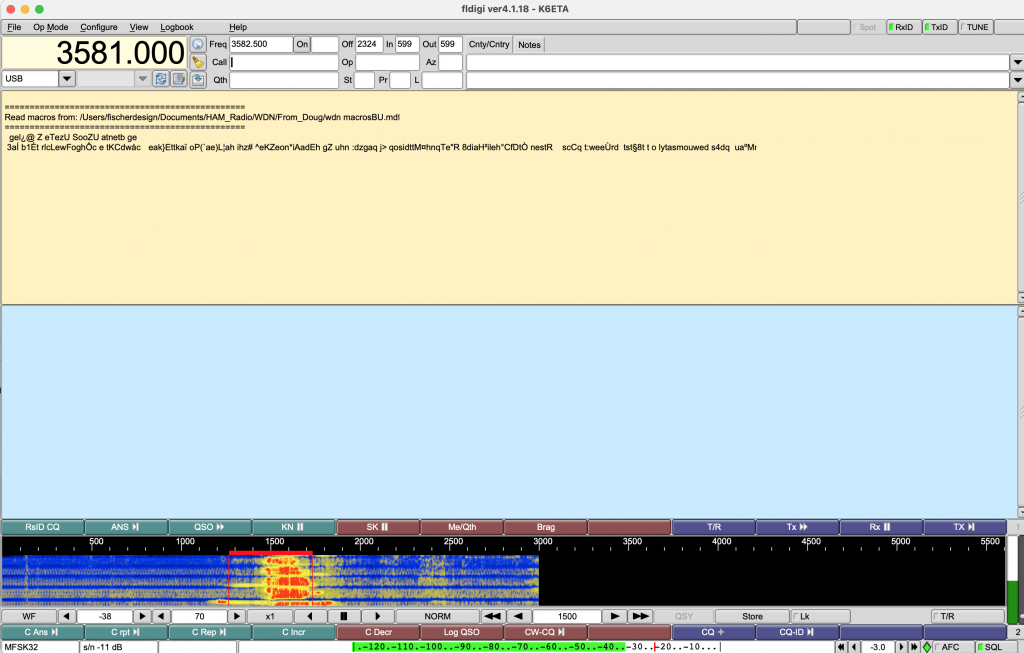
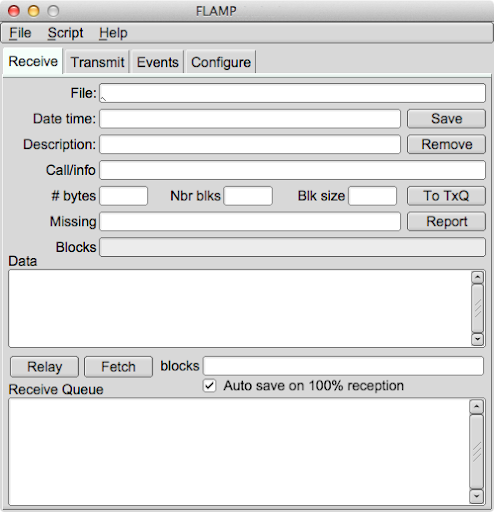
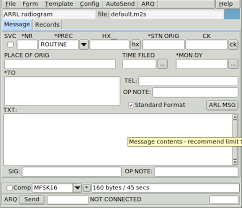
Once you have all these up and running, there are a few configurations that will help you:
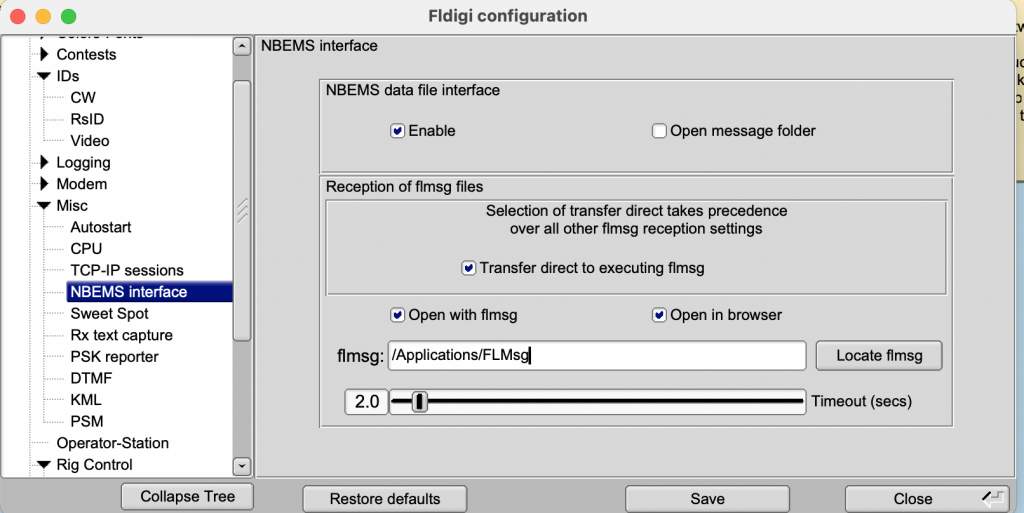
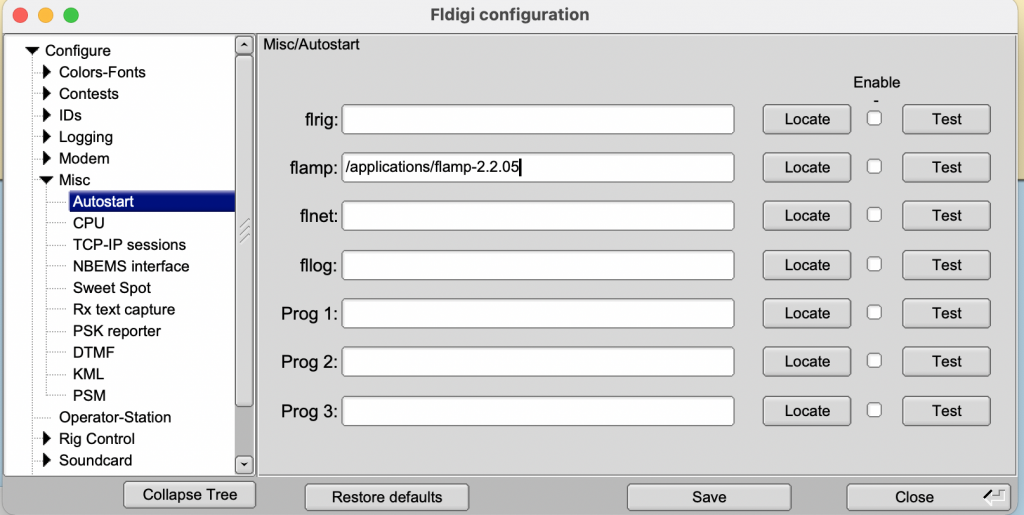
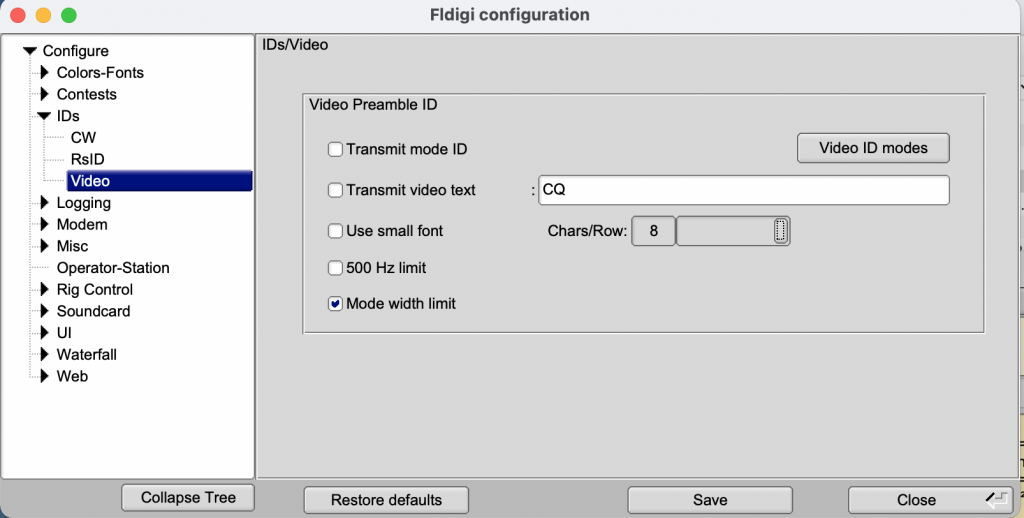
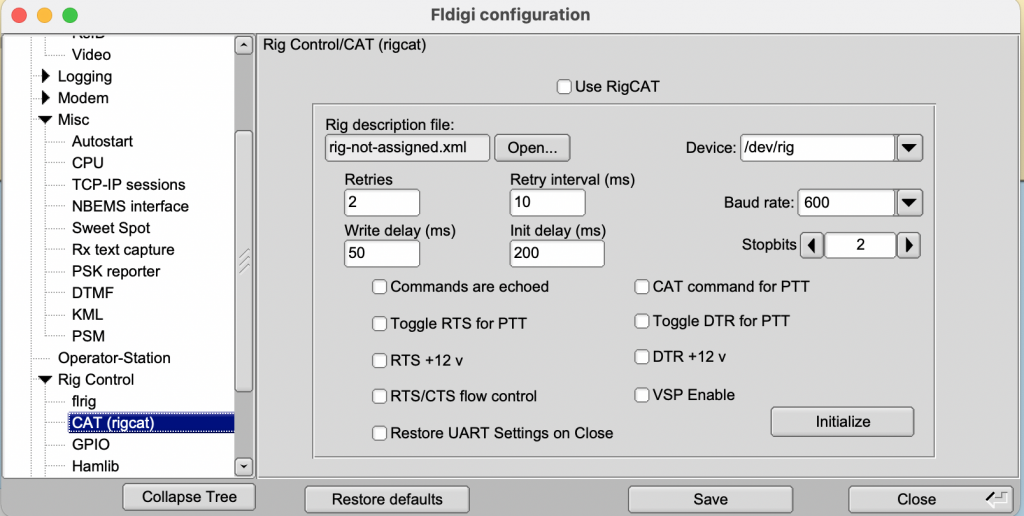
THAT’S IT FOR THE BASICS!
To learn how to participate in the net, we recommend you watch a few nets before checking in as active. Then you can either jump right in of join us for the Newcomer’s Net on the first Thursday of the month at 7:30pm (1930) Pacific Time.
PLEASE CHECK OUT THE TOOLS PAGE
This page has check-in info and some macros and tools to make the net easier.