The WDN does not fully support NTS messages. At present, we can only forward properly-formatted text-only NTS messages into a NTSD partner on our hardened RF packet backbone. No FLMsg Radiogram forms, please – output them into plain text (instructions below).
Because we are not an official NTS net and do not have the time and capability to manually check every NTS message, it is the originating station’s responsibility to properly compose the message in a format the NTSD can accept without human intervention. Improperly formatted messages will be DOA. In addition, NTS will blacklist us if too many improperly formatted messages are sent.
If you are planning on regularly sending NTS messages through the WDN relay, we strongly recommend you become an NTS station. Please read up on the NTS system and master the art of crafting brief and concise NTS messages. The WDN is looking for someone who can usher NTS messages along. If you are interested, please contact us!
In addition to the NTS format, our NTSD relay partner requires that every message include a sender’s unique serial number and the ZIP code of the recipient in the message. Without these, the message will not automatically be forwarded. Either way, the WDN can’t assure or verify any NTS delivery. At present all we can offer is to forward it along.
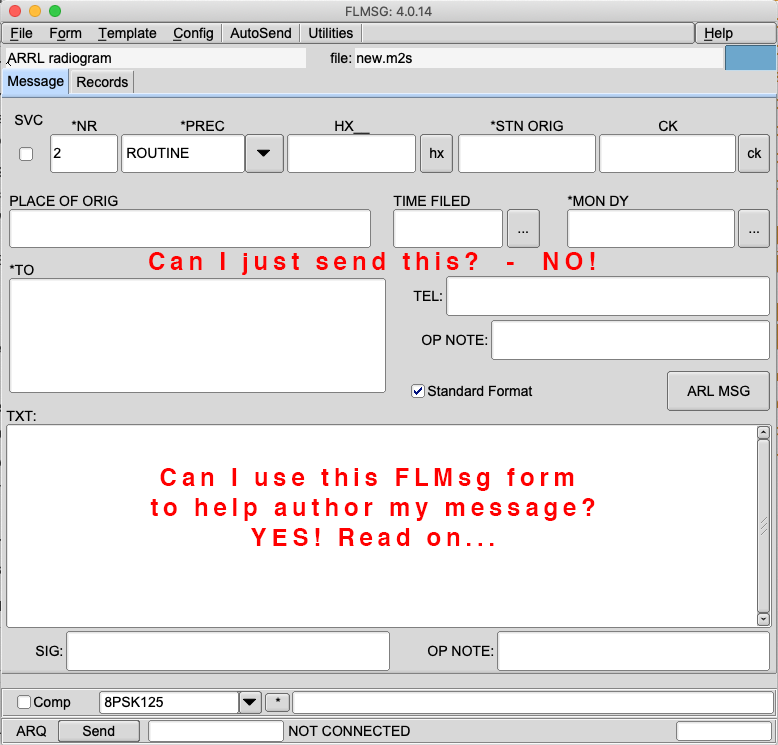
AN IMPORTANT NOTE ABOUT FLMsg (FLDigi) ARRL RADIOGRAM FORMS
The NTS and NTSD do not support the FLMsg forms directly. The ARRL Radiogram form can be used as a shortcut to author mostly-compliant NTS messages, however, they must be sent as plain text over NTS or NTSD. So if you compose an NTS message using the FLMsg radiogram form, it must be exported to plain text before it is sent to WDN.
- Create your message in FLMsg ARRL Radiogram Form
- Assure it has 100% of what the NTS needs (see example below)
- Select FILE/VIEW/PLAIN TEXT
- Copy/Paste that plain text into a Plain Text message and add a TO: line with NTS:ZIP@NTSxx (where xx = State)
- Add a SUBJECT: line following these guidelines to add any flags, the city, phone number’s area code and prefix
- Check for accuracy and compliance with NTS!
- Send this text simply using the send buffer, a plain text FLMsg form straight from FLMsg or via FLAmp
EXAMPLE OF A PROPERLY FORMATTED NTSD MESSAGE (the bold lines are needed for NTSD):
TO: NTS:98579@NTSWA SUBJECT: ROCHESTER 253 951 4 R KB7VX 25 CHEHALIS 1955 FEB 21 CHARLES R VERDON 10304 189TH LANE SW ROCHESTER WA 98579 W5KAV AT ARRL DOT NET 253 951 3945 BT ENJOYED MEETING YOU AT CVARS X LIKE TO SEE YOUR STATION X WILL CALL YOU SOON TO ARRANGE TIME X 73 DE WESTERN DIGITAL NET BT BRUCE KB7VX AR
So if you use the FLMsg Radiogram Form to start the message, you will still need to add the TO: and SUBJECT: lines yourself.
The TO: line is NTS:ZIP@NTSxx where xx is the state of the recipient.
The SUBJECT: line is DESTINATION–CITY AREA-CODE PHONE-PREFIX
.
Please note that NTS messages should rarely exceed 35 words. Longer messages need to be split into ‘books’ and require human intervention. The WDN can’t handle any of those.
Try to keep NTS messages to a max of 25-35 words. The reason being that the NTS/RRI network is a hybrid network. A single message could go through a 9600 baud uhf link, a CW, a 300 baud HF link, and a SSB link on the way to its destination.
All redundant info should be removed. For example maidenhead info in the header is completely redundant with city and state. Also state is redundant in most cases.
Brevity is king. In fact, there are ARL standard messages which attempt to encode entire standard messages into a two word code. The FLMsg ARRL Radiogram Form has these abbreviations built in. See here.
Here’s a quick primer to NTS
Here’s the ARRL Manual for using the NTS system
Please read up on the NTSD here.