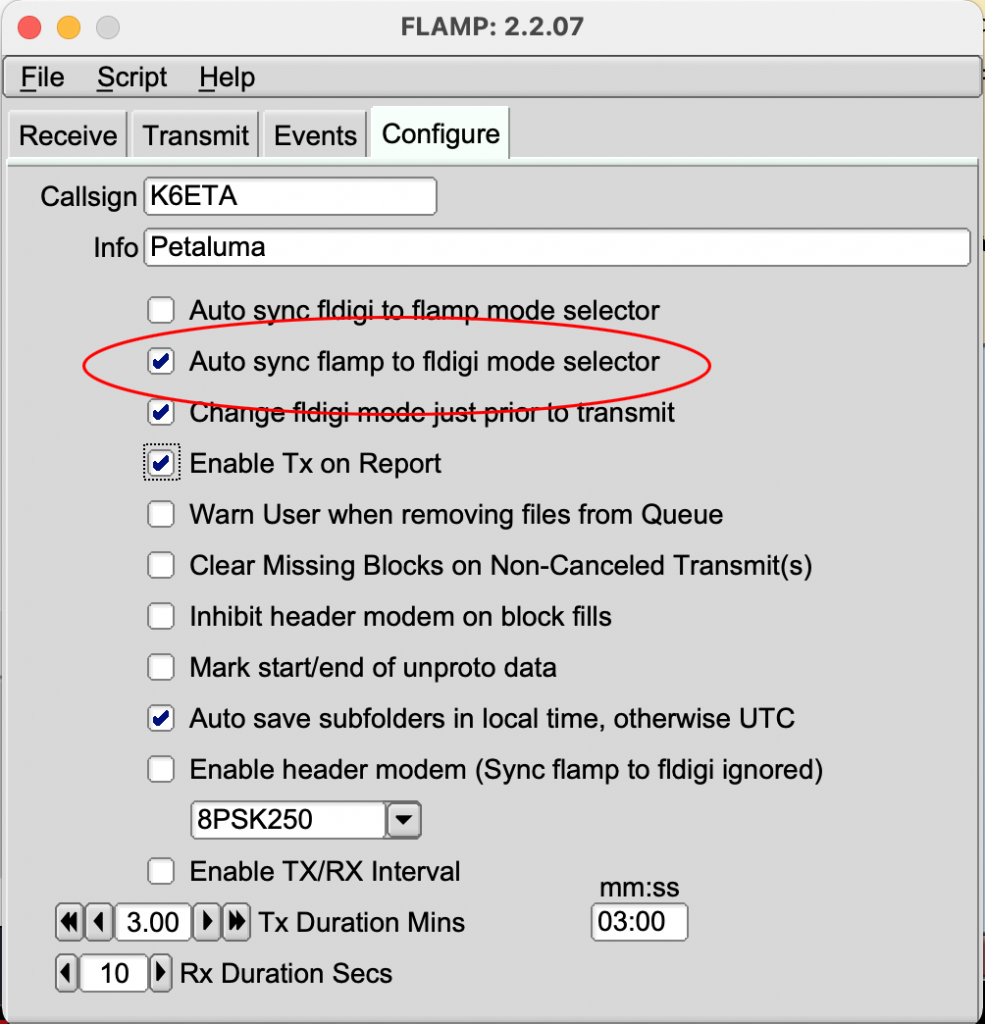Please make sure you have the latest versions of FLDigi, FLAmp and FLMsg installed before changing the settings below.
FLDigi Stettings recommended for WDN:
TXid: OFF (unless you plan to change the net to a new mode)
RXid: ON
AFC: OFF (unless the net is using a PSK mode)
Lk (freq lock): Optional – awareness and flexibility are better in most cases
SQL: Optional – but can clip weaker stations. Recommend using only when there are long silences (before or after net)
Using Video ID:
Go into Configure/Config Dialog/IDs/Video
Use the following settings:
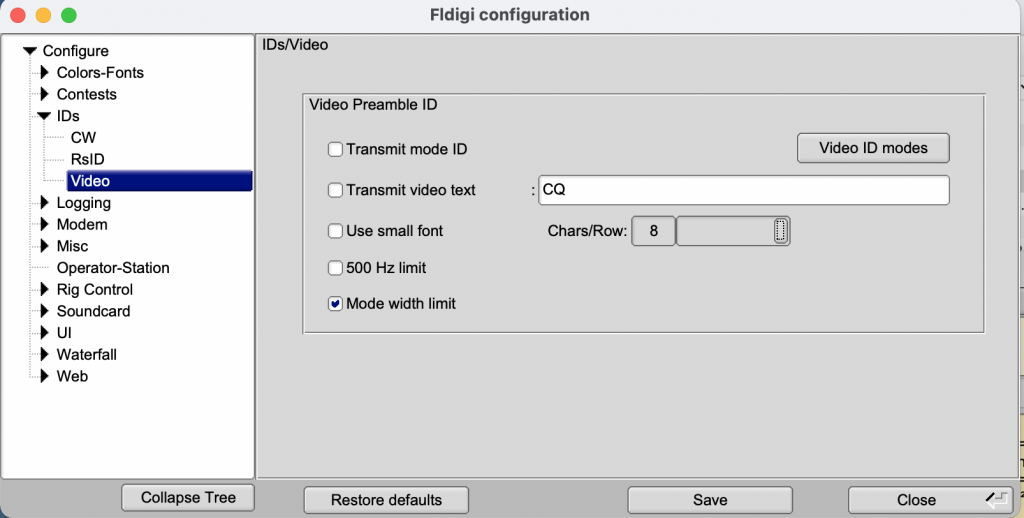
This will allow your callsign or text to be horizontal with up to 8 characters per line.
Here’s a macro to send your Video ID:
<PUSH:m><LOCK:off>
<RXRSID:on><TXRSID:off>
<MODEM:NULL>
<GOFREQ:2000>
<VIDEO:URCALL>
<TX><RX>
<@POP>
<@GOFREQ:1500>
<@LOCK:on>
Note: make sure you change “URCALL” above to your actual callsign.
Using RXiD
Go into Configure/Config Dialog/IDs/RsID
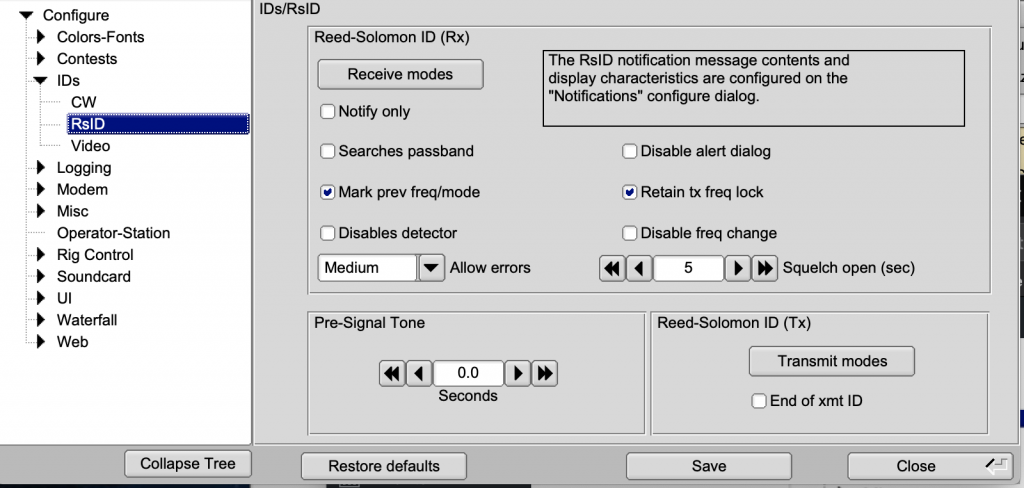
These settings will ensure that neighboring RXid tones don’t drag you away from the net and will show the mode change in your RX buffer in case you want to click on it to go back. It will also keep you on the same frequency lock.
MODES USED ON WDN
The WDN encourages the use of whatever mode is best for each Net’s condx and roster. If you don’t have a good feel for how strong your signal is (or how many weak DX stations are on the net), the net default is MFSK32.
Why is the default MFSK32? During the many years of participating in the ORCA Net, we have found that MFSK32 is easy to copy in tough condx and its TX rate is about the natural speed of typing for most folks. Since there are usually one or two marginal stations on any given net, it’s important that as many ops as possible can copy Net Control. For this reason NCS will usually revert to MFSK32. But ops may change the net to any mode they deem appropriate so long as FLDigi can TXiD it.
IF you have a long QST or traffic (we recommend avoiding long messages if at all possible), you may want to turn on TXid and switch the net to a faster mode such as MFSK64 or THOR50x1.
IF YOU SWITCH THE NET TO A FASTER MODE, PLEASE SWITCH BACK TO MFSK32 AFTERWARD. This ensures that weaker stations, who may not have copied the wider mode, don’t get confused. If you forget to switch back, Net Control probably will soon after you’re done.
Most PSK modes only work reliably in excellent band condx, so we use them infrequently. If someone switches the net to a PSK mode, we recommend you turn on AFC – but ONLY for that transmission. A good PSK Mode to try if condx are good is PSK63RC5. You can find that under PSKR multi-carrier. “C5” means 5 carriers, so in the menu it’s called “5xPSK63R”. A little confusing… but that’s how to find that mode.
THOR22 and THOR50x1 are good modes as they include forward error correction and use FSK signals. Like MFSK32, THOR22 goes at about the speed of an average person’s typing. This is why MFSK32 and THOR22 are good defaults for a keyboard-to-keyboard net. The wider versions are really only helpful when sending longer pre-made messages.
Another popular mode to use for larger files in fair-to-good band condx is MT63-2000L. This mode generally works better over FM (VHF) rather than SSB, but it can be quite impressive when it works on HF. If you want to use this VERY WIDE mode on WDN, please ask NCS first. Everyone will need to open their filters wide and the whole waterfall passband must be clear before you begin.
Again, after using faster or exotic modes, please switch the net back to MFSK32 to avoid confusing stations who may not have copied. It is assumed that WDN ops are intermediate or advanced FLDigi users, so only switch the net to a different mode if you are reasonably sure what you’re doing.
Even if you get in over your head, NCS will reel you in, so it’s fine to try new modes when you are ready! Just make sure you have both RxID and TxID turned on if you want to try this!
A QUICK NOTE ABOUT FLAMP:
The WDN Team recommends using the default Block size of 64 unless condx are extremely good. The reason for this is longer block sizes make sending fills to marginal stations MUCH less likely to succeed. If sending fills is still difficult, use a more robust mode instead.
Since using smaller blocks increases overhead, we have found that making blocks smaller than 64 is not as effective as changing to a more robust mode. But using larger blocks can waste a lot of time trying to fill the more marginal stations. Please be aware of this before changing the default block sizes in FLAmp.
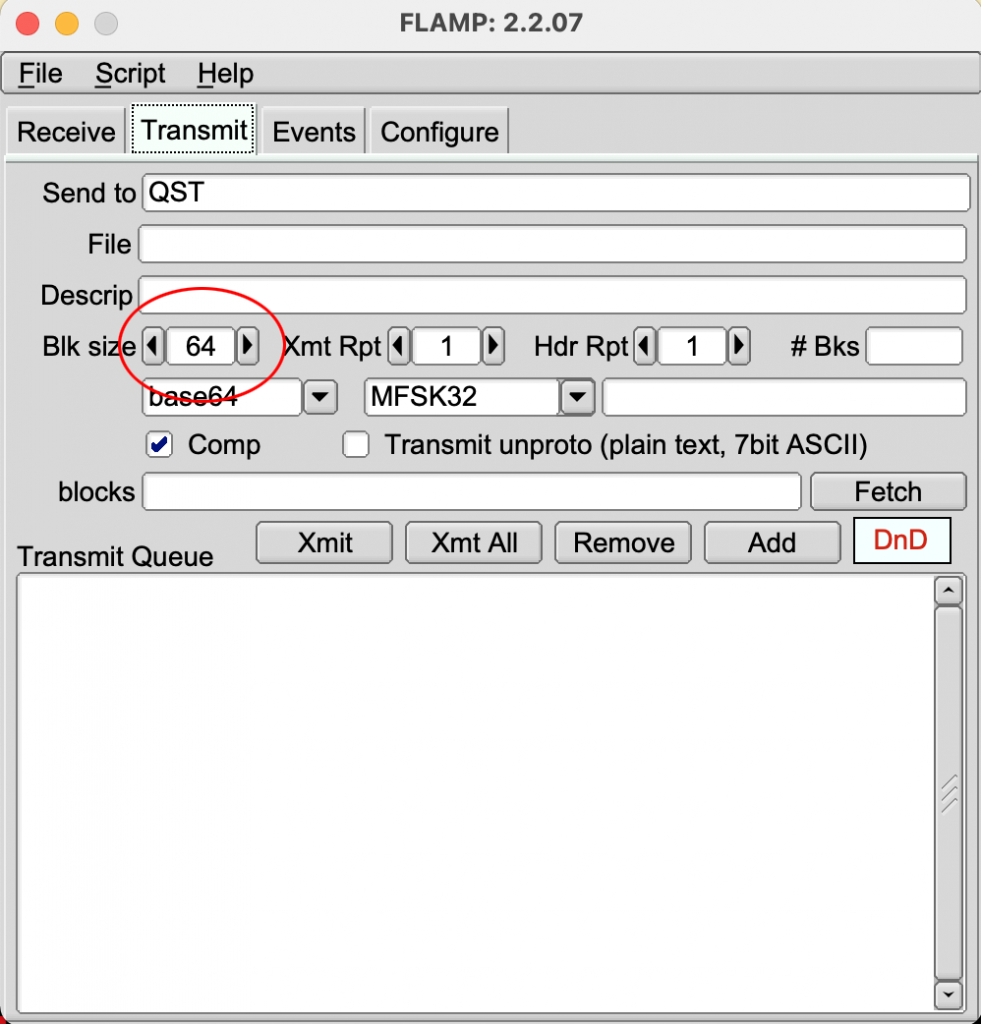
We also recommend you set FLAmp to use the same mode that FLDigi is currently set to: